When you are invited to an event, it will appear on your default calendar and you can receive notifications via service notifications or email.
Respond to an event invitation
You can respond to an event invitation to confirm your attendance.
There are three ways to respond to an event invitation:
- Accept
- Maybe
- Decline
Mobile App
- Tap the event you were invited to.
- Tap one of 'Accept’, 'Maybe', and 'Decline' at the bottom of the event view page.
If it is a recurring event, select the range of the recurring events to respond to.
PC Web
- Click the event you were invited to.
- Click one of 'Accept', 'Maybe', and 'Decline'.
If it is a recurring event, select the range of the recurring events to respond to.
You can also provide a reason when selecting Maybe or Decline.
You can change the response status of an event you have already responded to using the same method.
My response status to invited events
Depending on your response to the invite, events are displayed as the following in the event view.
| Color | Description | ||||||||||
|---|---|---|---|---|---|---|---|---|---|---|---|
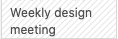 |
The event you have not yet responded or responded as maybe. | ||||||||||
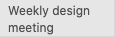 |
The event you have accepted. | ||||||||||
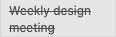 |
The event you have declined. | ||||||||||
Check responses from attendees
You can check the responses of attendees for events you have invited them to or were invited to.
Mobile App
1. Tap an event in Calendar.
2. Check the response status of attendees.
The response status is displayed as the following for each attendee.
| Color | Description | ||||||||||
|---|---|---|---|---|---|---|---|---|---|---|---|
| The attendee who has accepted the invitation. | |||||||||||
| The attendee who has not yet responded, or responded as Maybe or Decline. | |||||||||||
3. Tap ![]() next to the attendee to check the details of the response status.
next to the attendee to check the details of the response status.
The response status is displayed as the following for each attendee.
| Color | Description | ||||||||||
|---|---|---|---|---|---|---|---|---|---|---|---|
| The attendee who has accepted the invitation. | |||||||||||
| The attendee who has not yet responded to the invitation. | |||||||||||
| The attendee who has declined the invitation. | |||||||||||
| The attendee who has responded as maybe. | |||||||||||
PC Web
1. Click the event in Calendar.
2. Click ‘Details’.
The response status is displayed as the following for each attendee.
| Color | Description | ||||||||||
|---|---|---|---|---|---|---|---|---|---|---|---|
| The attendee who has accepted the invitation. | |||||||||||
| The attendee who has not yet responded to the invitation. | |||||||||||
| The attendee who has declined the invitation. | |||||||||||
| The attendee who has responded as maybe. | |||||||||||