In a mailbox with thread view enabled, you can group and view emails exchanged with the same contact.
Viewing emails as threads makes tracking conversations easier and helps keep your inbox organized.
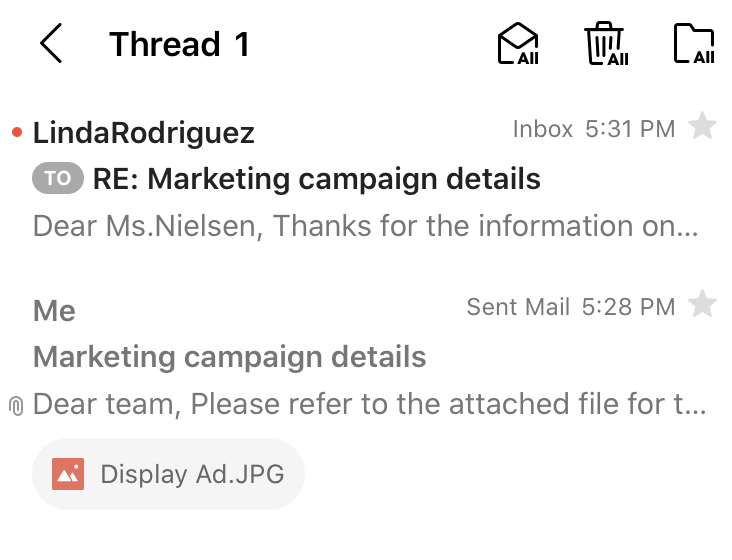
Mobile App
- Open the mailbox with thread view enabled.
- Tap an email to view the email threads exchanged with this address.
Displaying emails in threads is not available for memos, unread emails, and emails marked as important.
Enable thread view in mailbox
You can select the mailbox to enable thread view.
Mobile App
- Tap
 in 'Home'.
in 'Home'. - Tap 'Email Screen' of 'Email'.
- Tap 'Thread View'.
- Select the mailboxes to display emails in threads.
PC Web
- Click
 at the top.
at the top. - Click 'Mail'.
- Click
 or
or  at the top right of the email list.
at the top right of the email list. - Click 'Threads' to view the emails in the selected mailbox as threads.