#Detailed task management #My task list
How you can make the most out of Task
- Get work done on time
- Keep track of tasks instructed through messages
- Request tasks after designating a person in charge
- Share tasks while collaborating with members
- Keep a record of your progress
업데이트
여기에 제목을 추가하세요
Check out our Task features
Send messages as tasks
Designate assignee
Deadline setting
File attachment
Share in message room
Send messages as tasks Send messages as tasks on spot
Press the work request message
to send as tasks
Designate assigneeEasy work requests
Simply select an assignee
to send work requests
to send work requests
Deadline settingDetailed business schedule management
Set deadlines and receive
reminder notifications
File attachmentReference at a glance
Attach images and documents
as reference for work
Share in message roomTransparent work progress
Select a message room
to share your work progress.
to share your work progress.
Send messages as tasks Send messages as tasks
Press the work request message
to send as tasks
to send as tasks
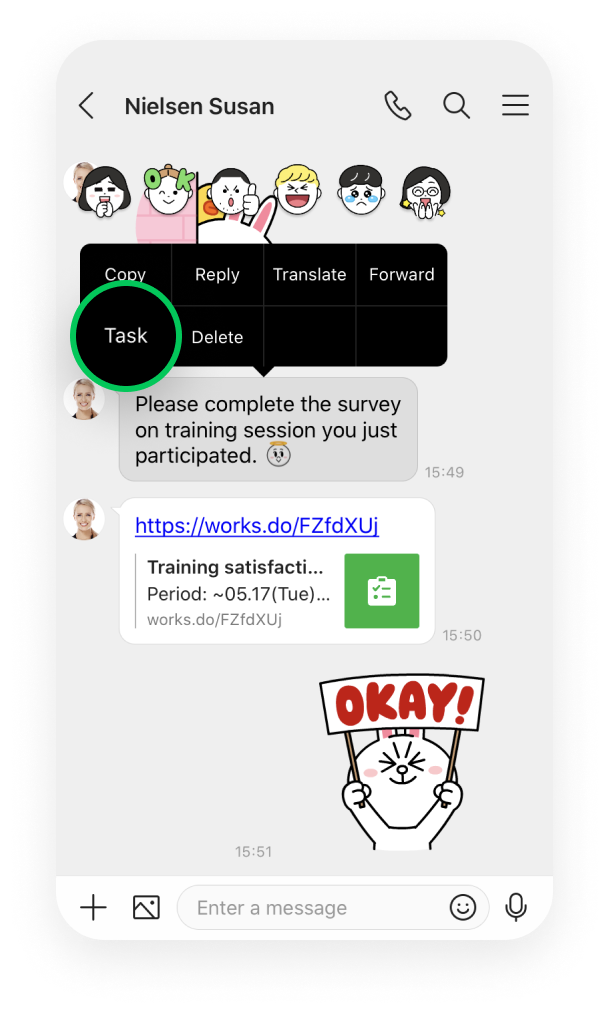
Designate assigneeEasy work requests
Designate a colleague as an assignee
and send task notifications
and send task notifications
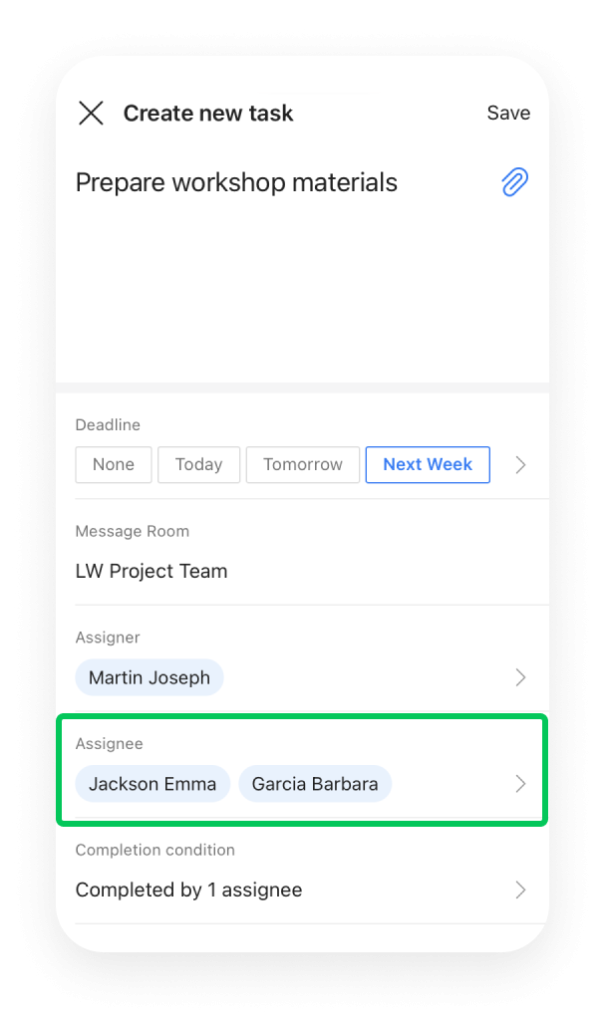
Deadline settingDetailed business schedule management
Set deadlines
and receive reminder notifications
and receive reminder notifications
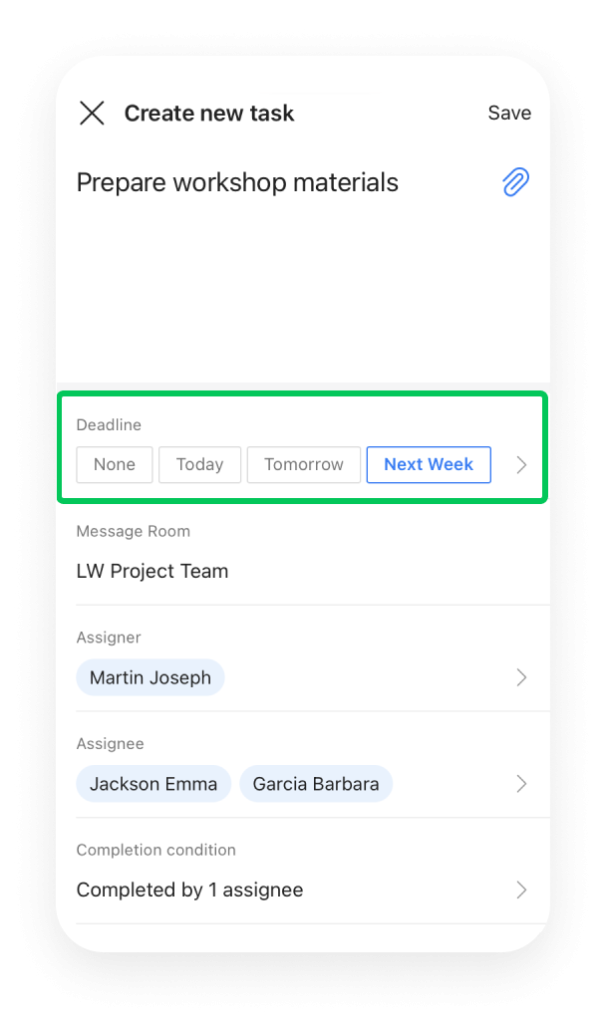
File attachmentReference at a glance
Attach images and documents
as reference for work
as reference for work
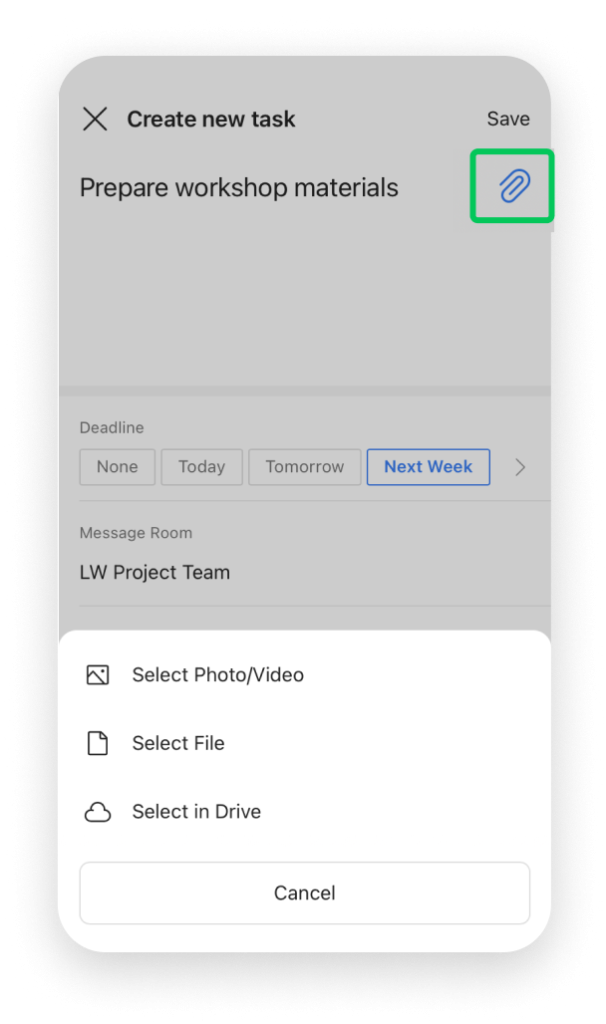
Share in message roomTransparent work progress
Select a message room
to share your work progress.
to share your work progress.

Ways to better your Task experience
View More
3
/
4
Was this article helpful?
- Yes
- No
Sorry about that! Please tell us why.
- The information provided in the guide is wrong.
- The information is difficult to understand.
- There is insufficient information on specific devices. (e.g. There is no explanation on Mobile.)
- Other
How can we make it better?
Thank you for your feedback!


