過去に受信したトークやDriveにアップロードされたファイルの中から目的の情報が見つからずに困った経験はありませんか?必要な情報を簡単に素早く見つけられるNAVER WORKS検索ノウハウをご紹介します。
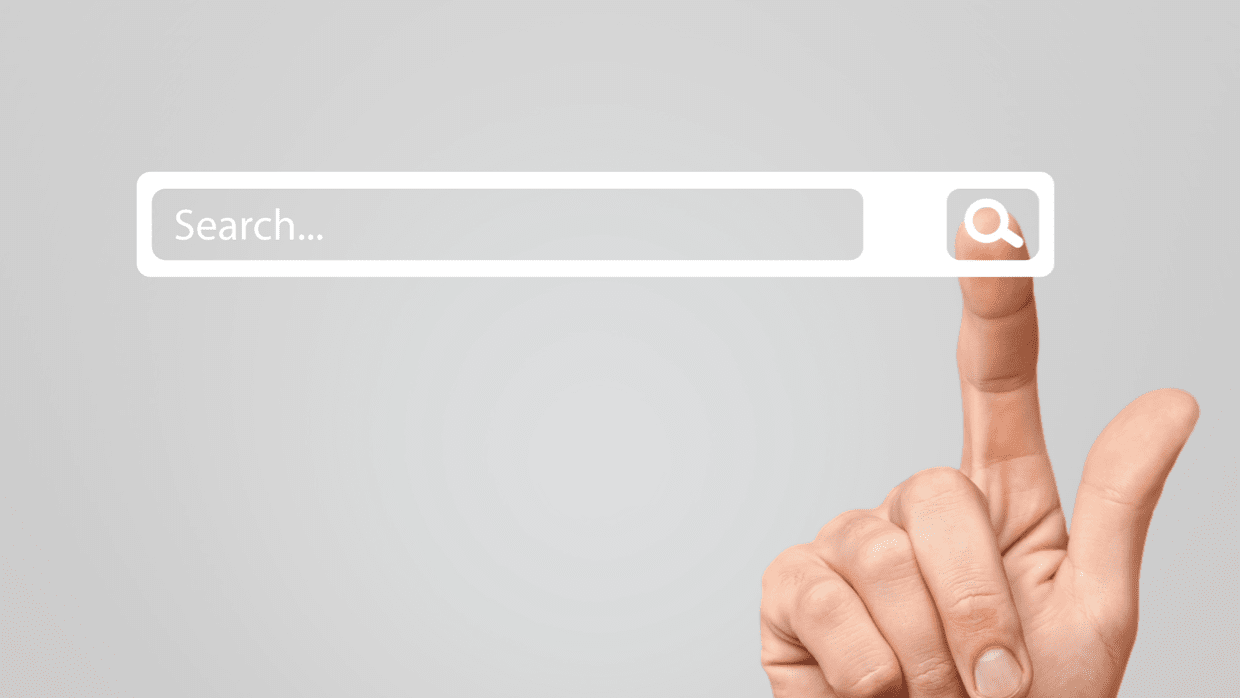
- トークルームが分からなくても内容で検索する
- 名前が分からない担当者を検索する
- ファイル名が分からなくてもファイルを見つける
1.トークルームが分からないときは、全トークルームを対象に検索して探す
業務連絡をやり取りした記憶はあるけれど、どのトークルームだったか思い出せない時は、トークルーム一覧の上部にある検索機能を活用しましょう。トークルームを一つずつ確認するは必要なく、すべてのトークルームを対象に一度に検索できます。
すべてのトークルームを対象に検索する方法を確認しましょう。
2. 担当者の名前が分からなくても関連情報で検索する
担当者の名前が思い出せなくても、慌てないでください。担当業務や部署情報を検索して、担当者を簡単に見つけることができます。メンバーが担当業務を入力しておけば、名前が分からなくても検索できるので、業務をスムーズに進めることができます。
メンバーの連絡先を検索する方法を確認しましょう。
担当業務などマイプロフィールを修正する方法を確認しましょう。
3. ファイル名が分からなくても本文検索でファイルを探す
Driveにアップロードしたファイル名が思い出せない時は、思い出せるキーワードで検索してみましょう。ファイルの本文に該当するキーワードが含まれていれば、探していたファイルがすぐに見つかります。
ファイルの本文を検索する方法を確認しましょう。