Shared space in NAVER WORKS is a space where you can manage business files together with your team members. It may be convenient, but what if someone accidentally edits important files? Here are three tips on how to safely manage files uploaded to NAVER WORKS.
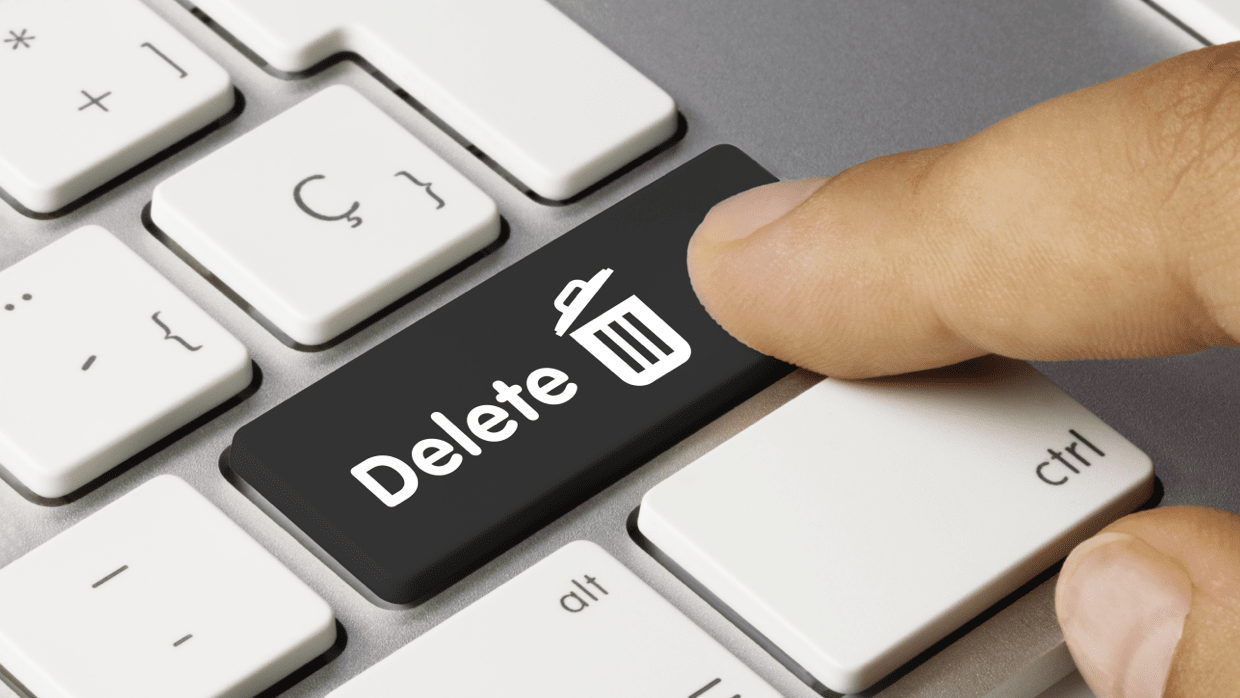
- Protect the files so that unauthorized users cannot edit them
- Set up a password to block unauthorized access
- Restore files that were deleted by accident
1. Protect the files so that unauthorized users cannot edit them
Lock the files that should not be edited arbitrarily. Once a file is locked, it becomes a read-only file which can only be viewed and cannot be edited by your colleagues. You can also give permission to edit to particular colleagues for each folder.
Find out how to lock files.
Find out how to make folder authority setting.
2. Set up a password to block unauthorized access
Are you worried that everyone might view your files and folders that you are sharing through a link? Worry no more because you can set up a password so that only people who know the password could open the shared files or folders. Create a link, and tell the password to only the colleagues you want to share the file with.
Find out how to create a link that can only be accessed with a password.
3. Restore a file that was accidentally deleted by checking the version history
There are also times when you are worried that someone might insert wrong information in a file that can be edited by multiple people. And when this happens, you don't know what to do and how to find the person who made the changes. In NAVER WORKS, you can check the version history for the files that were uploaded with the same file name to see the history of changes. You can also restore the file to the previous versions.
Find out how to check the version history and restore to the previous version.