This feature is available after applying for WORKS Finance.
You can check evidence type, number of application, and the sum of amount used by expenditure item. You can also search and view the settlement status by condition, as well as download the list of settlement statuses by expenditure item as an Excel file.
The Settlement Status by Expenditure Item screen is laid out as follows.
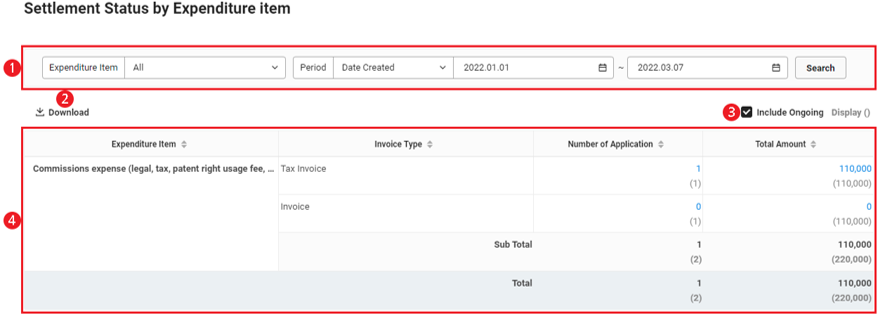
| Area | Description |
|---|---|
| ① Search Window | Search the settlement status by expenditure item according to expenditure item and period |
| ② Download | Download the list of settlement status by expenditure item as an Excel file |
| ③ Include ongoing | When selected, the amount, whose approval for expenditure is ongoing, is displayed in parentheses |
| ④ List of Settlement Statuses by Expenditure Item | Check the evidence type and the amount by expenditure item |
Download List of Settlement Statuses by Expenditure Item
The following describes how to download the list of settlement statuses by expenditure item.
- Click ‘Admin Menu’ at the top right of the PC web screen, and then click ‘Expenditure’ in the pop-up window.
- Click
 at the top left of the screen.
at the top left of the screen. - Click 'Settlement Status by Expenditure Item' from the menu.
- If necessary, enter the settlement status by expenditure item condition to be viewed in the search window, and then click ‘Search’.
- You can view the settlement statuses by expenditure item that match the entered condition.
- Click 'Download'.
- The list of settlement statuses by expenditure item is downloaded as an Excel file.
The downloaded file is saved in the
Downloads folder as ReportCostItemList.xlsx filename.