This feature is available after applying for WORKS Finance.
In the Mobile View Order Form, you can view the status of orders registered in Create Order Form menu.
You can view order details, down to the item, and view the amount unsold by comparing actual sales price to the order amount.
To use the Order Form Status menu, tap ‘Sales’ in ‘Admin Menu’ of Mobile Home. Then, tap ‘Order Form Status’ from the menu.
The Order Form Status screen is laid out as follows.
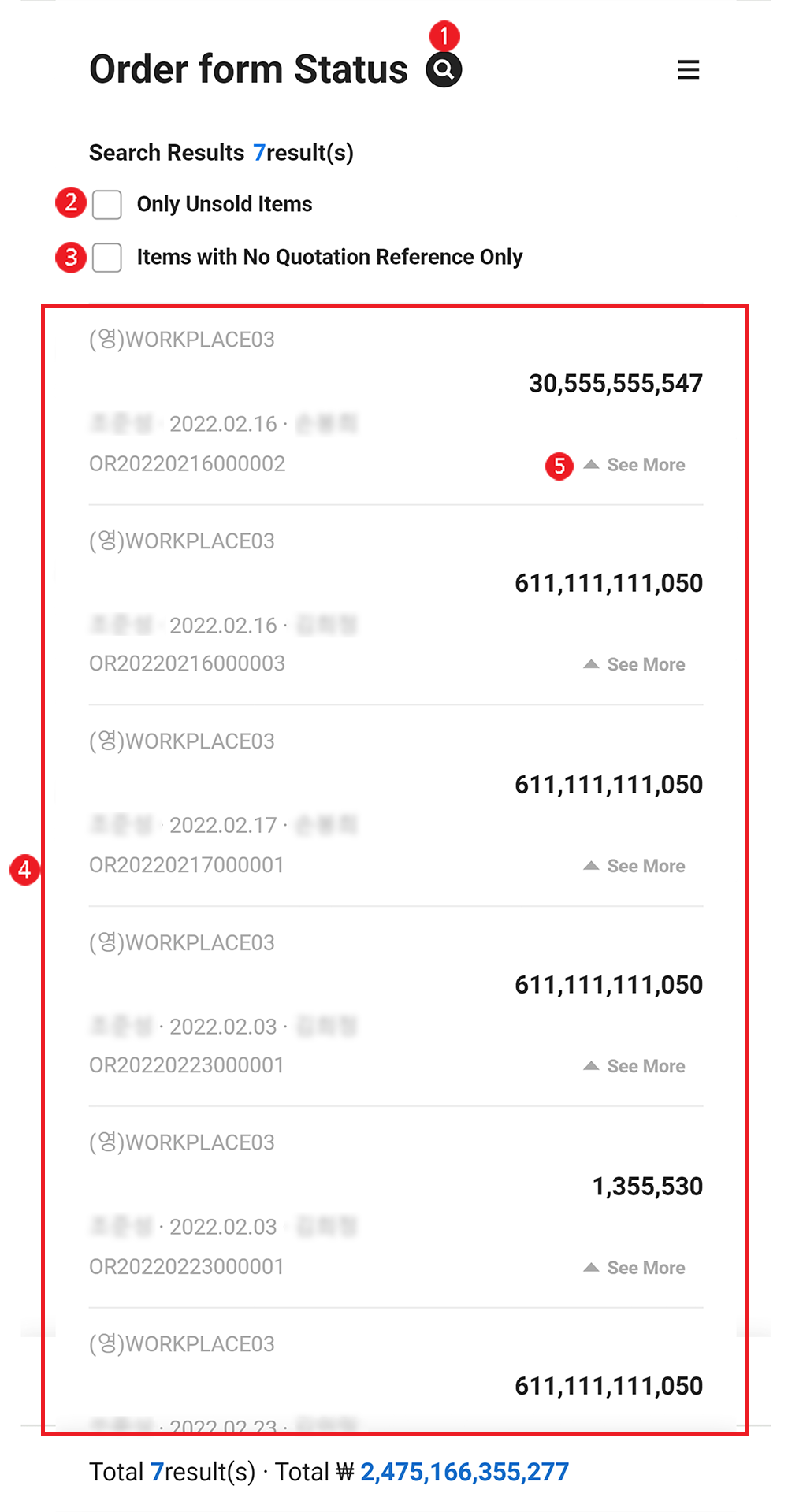
| Area | Description |
|---|---|
| ① Search Window | Search by business place, order date, sales group, order manager, vendor, order number, and quotation number. |
| ② Only Unsold Items | Select to view only order form status of unsold items. |
| ③ Items with No Quotation Reference Only | Select to view only the order form status of items with no quotation reference. |
| ④ Order Form Status List | Displays an order form status list based on the conditions entered. |
| ⑤ View More | Check the details for the order form. |