This feature is available after applying for WORKS Finance.
You can set whether to use store management, whether to allow negative inventory, whether an alert is shown when negative inventory is allowed, and unit price.
The Sales Settings page is laid out as follows.
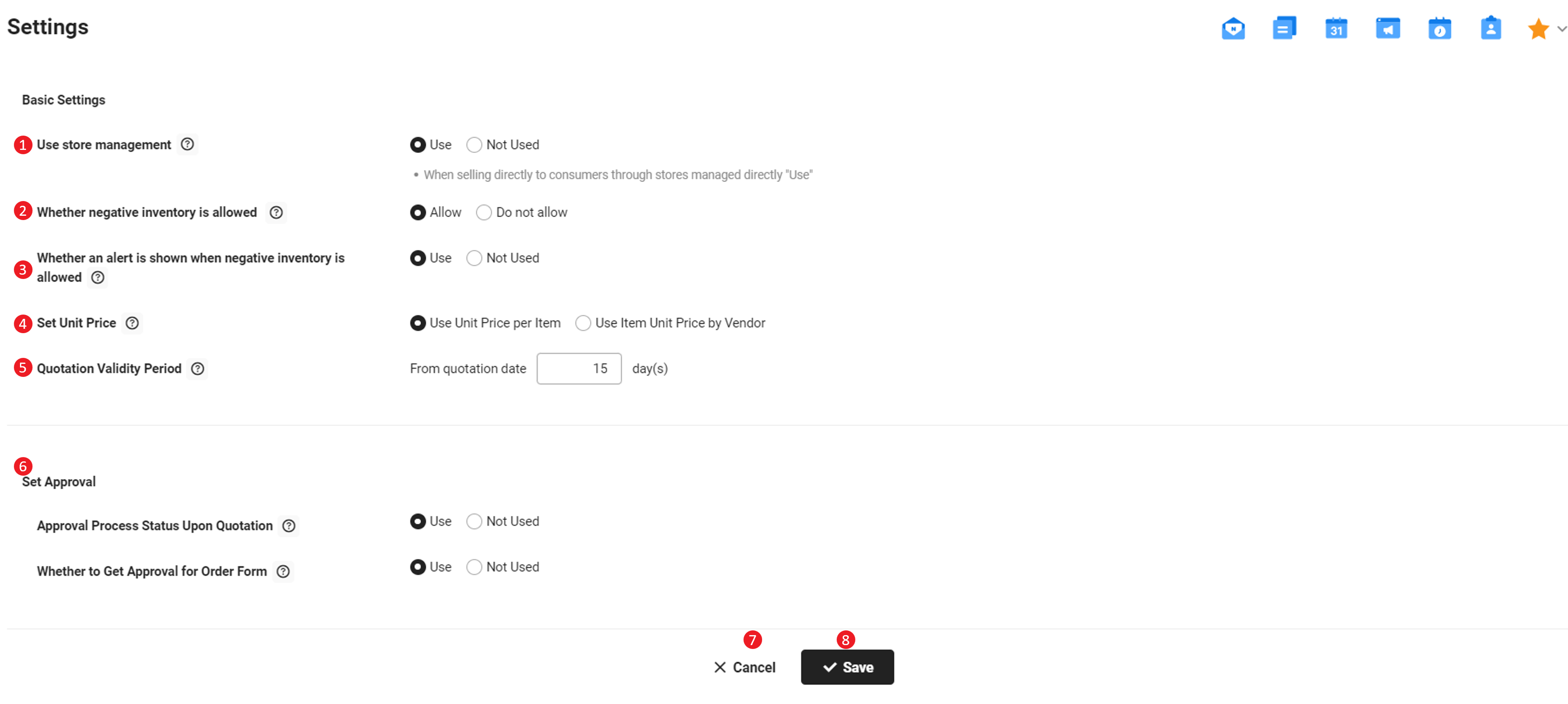
| Area | Description |
|---|---|
| ① Use Store Management | If the ‘Use’ Store Management is set to Use, then you can manage the Store Information menu in Sales Standard Information
|
| ② Whether Negative Inventory Is Allowed | If you set Whether Negative Inventory Is Allowed to ‘Use’, when a real product exists while there is no inventory in the electronic system in Manage Sales, then negative inventory is allowed so that sales can be handled |
| ③ Whether an Alert Is Shown When Negative Inventory Is Allowed | If you set Whether an Alert Is Shown When Negative Inventory Is Allowed to ‘Use’, then a warning message is displayed when the inventory becomes negative |
| ④ Set Unit Price | Select Use Unit Price per Item if the same unit price is applied for all customers
|
| ⑤ Quotation Validity Period | If a quotation validity period is entered, then the quotation created can only be used within this validity period from the date of creation The validity period is displayed in the composing and viewing quotation details pages, and also when sending a quotation email |
| ⑥ Set Approval |
|
| ⑦ Cancel | Delete the setting, and refresh and open the previous page before making changes |
| ⑧ Save | It saves the settings |