This feature is available after applying for WORKS Approval.
The user can view budget details and the monthly available budget that can be used when requesting expense settlement or expenditure resolution. The My Budget Status page is laid out as follows.
The My Budget Status menu is displayed when a company has requested WORKS Finance and has enabled Budget service.
The My Budget Status page is laid out as follows.
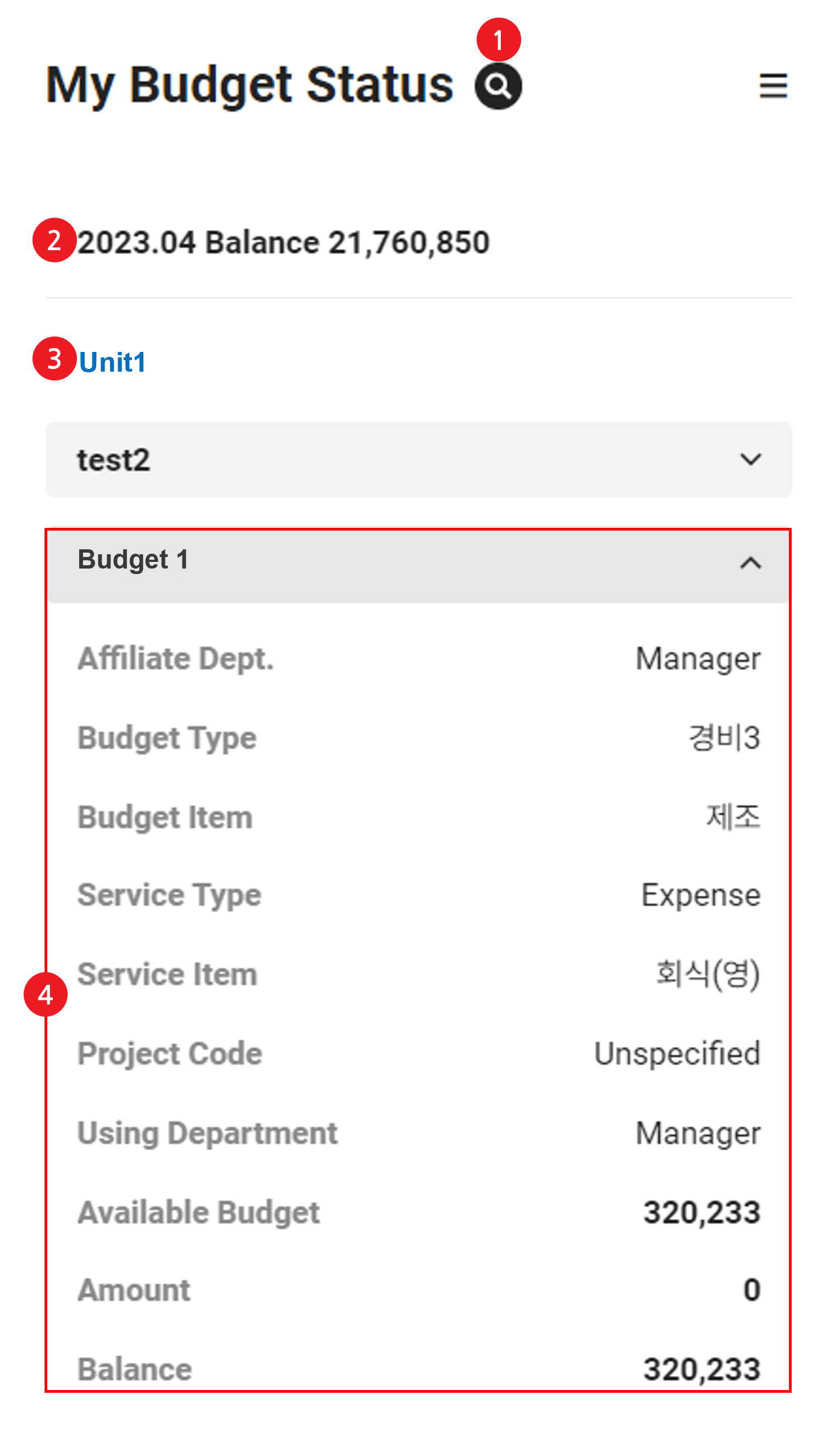
| Area | Description |
|---|---|
| ① Search | Search based on business place, budget usage period, budget, affiliated department, using department, and project code conditions. |
| ② Budget balance remaining | Displays my budget balance of the month. |
| ③ Business place | Displays the business place that is currently viewed. |
| ④ Available budget list | Displays the list of budgets for which you're designated as the using department (individual) or of the using department you belong to.
|
When using as a corporate group and a concurrent employee is designated as the using department (individual or under the department) of the corporate group's budget, you can view them in the ‘My Budget Status’.