This feature is available after applying for the Reservation option.
In the Reservation Home, you can view your today's reservation status and resources set as favorites.
The Reservation Home page is laid out as follows.
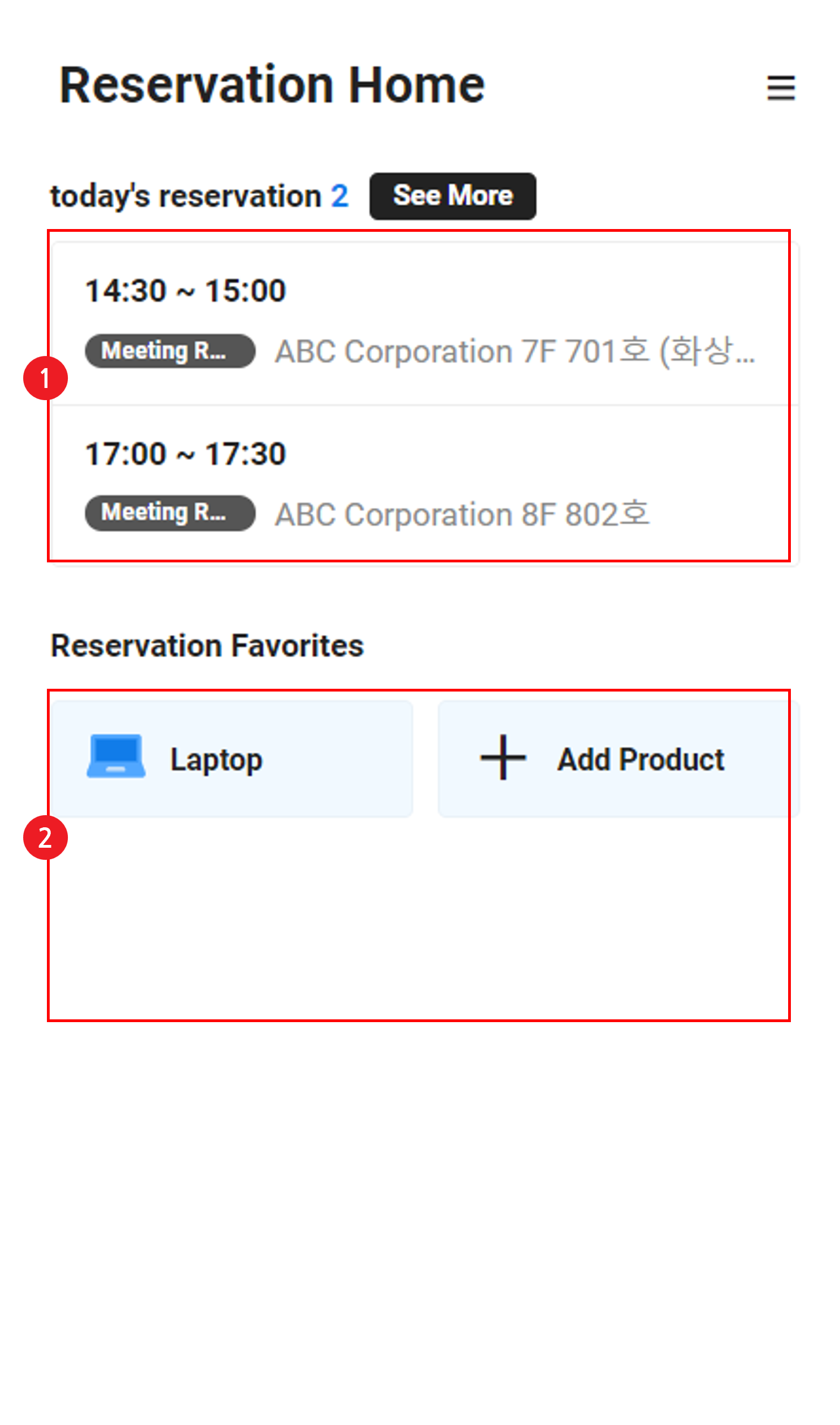
| Field | Description |
|---|---|
| ① Today's reservations | Displays today's reservation status if you have reservations that day.
|
| ② Favorite resources | Displays resources set as favorites in a card form.
|
Add Favorite Resource
The following describes how to display favorite resources in Reservation Home.
- On the Mobile Home's 'Service Menu', tap 'Reservation'.
- Tap ‘Add Service’ in Reservation Home.
- Set services you want to set as favorites.
- You can only view resources for which you have permissions for.
- To remove from favorites, deselect the favorite setting.